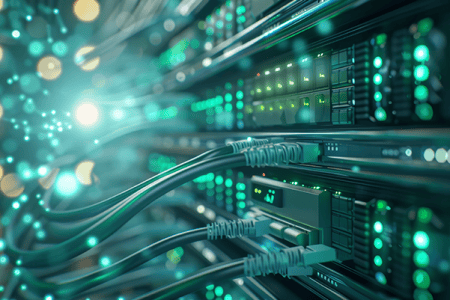Replicating Raw Device Mappings with Zerto (Updated in January 2023)
Post updated in January 2023
Did you know that Zerto, a Hewlett Packard Enterprise company, supports Raw Device Mappings (RDM) in VMWare? We get asked this question a lot and can usually tell the person asking is expecting a “no,” but the answer is actually a resounding “YES!” This is usually always followed by responses such as, “amazing,” “I don’t believe you,” or a solid head nod.
This list of what Zerto supports for RDM will make IT pros happy:
1. Replication of both Physical RDMs (pRDM) and Virtual RDMs (vRDM)
2. Replication from RDM to thin or thick VMDK or pre-provisioned RDM in the target site
3. Replication from pRDM to vRDM and vice versa
4. Move, failover and failback
5. Failover to VMDK (Virtual Machine Disk) then failback to RDM
6. Failover testing with no shutdown of the protected VMs in production and no break in the replication
7. Failover and failover testing to previous points in time using a journal of changes in the recovery site
8. Consistency between VMDKs and RDMs in the same VM and across a VPG (Virtual Protection Group)
9. Cloning target RDMs to VMs in the inventory with the RDMs converted to VMDKs
10. Migration from RDM to VMDK with configuration of failback to VMDK removing the source RDM
All this is made possible as Zerto replicates using the software at the hypervisor level, making it agnostic to both the hardware storage and the virtual disks and file systems such as VMFS, NFS, VMDKs, pRDMs and vRDMs. Here you can see the Zerto selection screen for replication to and from VMWare RDMs within the Configure Volume section for a protected VM:
:
After selecting the Volume Source as RDM, choose the Volume Sync Settings. These are the following:
- Continuous Sync (Default)—this will be the most popular option as it means all data on the disk will be continuously replicated
- Initial Sync Only—Disks will only undergo an initial sync and then opt out of continuous data protection (CDP) after
- No Sync—this option is brand new and allows disks to be completely removed from all sync activities including initial sync
By default, Zerto replicates a RDM disk to a thick VMDK, but this is very easily changed to a thin VMDK or a pre-provisioned pRDM/vRDM in the target site when protecting the VM. All Raw Device Mapping configurations available to a VM in VMWare are supported.
If you want to learn more about Zerto, request a demo and/or check these resources out: Zerto Solution Overview, What is Zerto, Zerto for Disaster Recovery.
Original post published by Joshua Stenhouse — former Zerto Senior Solutions Engineer
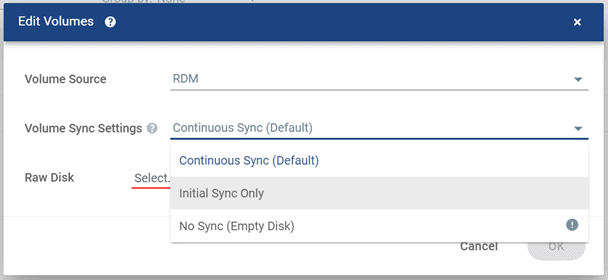
 Kyleigh FItzgerald
Kyleigh FItzgerald