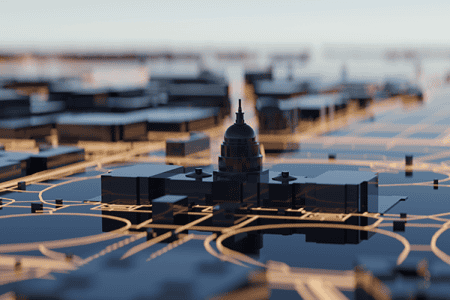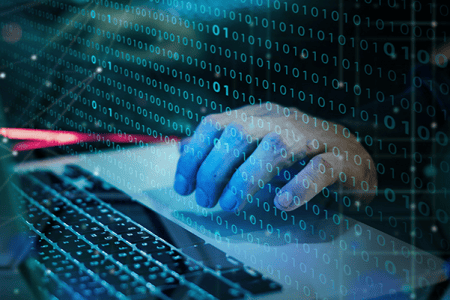Considerations for Disaster Recovery – Part 1: Storage
One common question that comes up in all disaster recovery planning is, “What type of storage should be used for disaster recovery?” This is not a simple question to answer as there are many considerations, not the least of which is the cost of the storage. Here I am going to outline the primary factors I’d consider when choosing storage for disaster recovery.
3 Primary Factors for Choosing Disaster Recovery Storage
Storage Size / Capacity
It is important to consider how much storage will be needed for disaster recovery. This is determined by factors such as what data is being protected, how many recovery points are needed, and how many copies are planned.
- How much are you protecting? You may be protecting all your data and applications for disaster recovery, or you may only be protecting business-critical systems. It is important to plan out which workloads need disaster recovery for quick recovery, and which only need backup for secondary recovery.
- How many recovery points do you need? Having many recovery points can be beneficial for precisely recovering data to a point closest to when a disruption occurred. You may want to have more recovery points available for the most critical workloads and fewer recovery points for less critical workloads. The more recovery points you save, the more storage you will need. You can often analyze this with capacity-planning tools for planning,
- How many copies of data do you need for recovery? If you are likely to follow the 3-2-1 data protection rule, you will want two full copies of your data for recovery. One might just be a backup copy stored on a slower recovery media such as tape-based solutions, but you may choose to have two copies for disaster recovery. One common topology is to have a local recovery copy for rapid recovery back to production and a remote copy at a disaster recovery site in case the production site is compromised and unrecoverable. Likely each of these copies will include multiple recovery points so there is recovery flexibility in either recovery use case. You may also choose to have two different remote copies or even more than two. With storing these recovery copies and the recovery points associated with them, you will likely need to plan for n times the protected storage where n is the number of copies.
Storage Speed / Performance of Recovery
When it comes to storage, there’s a wide range of performance speeds available, and there are key questions you need to ask to determine your performance needs:
- Do you plan to run your production workloads directly from where the recovery data resides on the disaster recovery storage infrastructure? First, if you intend to have a speedy recovery time, then the answer is yes. You likely want to fail over data and application to the running state and resume operation where the data resides on the disaster recovery infrastructure. If not, it is because you are fine with waiting to recover that data from that location onto production-grade storage before resuming operations. This slower recovery option may not be your primary option, but instead a tertiary option in case the primary options are also compromised.
- What performance level do I need in a DR scenario? There are two main scenarios to consider here:
- You may want to run at an equivalent level of performance in your production environment. If so, the performance characteristics of the storage for your disaster recovery infrastructure and the storage at your production environment must be the same or equivalent.
- You are willing to run at a diminished capacity after a disaster recovery until you recover back to your production environment. Although running at a diminished capacity is not ideal, it is only temporary while you have recovered into the disaster recovery environment, so running at a lower performance level of 50% or 75% may be reasonable in these scenarios.
- What speed do I need just to process replicated data? This question is related to the first question where you may not even intend to run workloads in production from the disaster recovery storage. In this case, the storage can likely be relatively slow, not even considered production-grade. HOWEVER, as you are replicating data here from a production environment, the storage performance must at least be able to accommodate all the incoming replicated data from that production environment. Depending on the rate of change, this may be a large influx of data. You will need to run some capacity testing to ensure the storage can receive the incoming data fast enough, or it could cause issues with queuing and syncing data.
Storage Cost / Budget
Likely there is a budget for your project, or you at least need to be able to propose a budget that meets your needs. Both the size and speed of the storage will affect the cost, and so budget restraint may ultimately play a role in answering some of the previous questions. As you are considering the factors we have mentioned, consider these additional questions:
- What will it cost if I under-provision storage? Under-provisioning could come in the form of insufficient capacity or inadequate performance. It is not enough to look simply at your current needs. You need to try to project your needs out over the next three to five years if possible. If you don’t already have plans to increase capacity during this time frame, you likely will have some increased need for either size or speed. Looking at historical data may also help indicate future growth and where additional capacity and performance are needed.
- What will it cost if I over-provision storage? As the saying goes, it is better to have it and not need it than to need it and not have it. In this case though, you really must accurately assess what is needed so you don’t waste money paying for a lot of capacity and performance you never needed in the first place. These factors are with respect to storage in general, not just for disaster recovery, but the same principles apply.
Additional Disaster Recovery Storage Considerations
There are many different options available for storage and storage strategies, so here are a few other considerations:
Cloud Storage vs. On-Premises Storage
One of the key selling points of cloud storage is the elasticity, or the ability to continue growing without limits. This eliminates some of the capacity-planning considerations, but cost is still a big factor to consider. With cloud storage, you are paying for what you use on an ongoing basis, so you still want to use only what is needed to control costs. You must also consider performance and your options within cloud storage will likely be limited compared to on-premises storage. It is also worth considering whether you prefer an operational expense or a capital expense when planning.
Proprietary Storage vs. Storage-Agnostic Disaster Recovery Solutions
Your disaster recovery storage planning could be dictated to you by the disaster recovery solution you choose. Some solutions are dependent on purpose-built appliances or require vendor-specific storage models. These solutions may also require matching storage between production and disaster recovery infrastructures. Enterprise-level DR solutions, however, are storage-agnostic, enabling you to build out storage however you choose for both production and disaster recovery. You’ll want to consider how much flexibility you want to have in your storage environments when choosing your disaster recovery solution.
Storage Security
With cyberattacks impacting data more and more, it is important to consider the security capabilities of any storage infrastructure whether for production or for disaster recovery. Storage for disaster recovery can be a target for attackers trying to prevent recovery. Look for features for zero trust architecture and immutability to better protect your disaster recovery data.
Disaster Recovery Storage with Zerto
Zerto disaster recovery solutions span between on-premises and cloud infrastructures and generally take a storage-agnostic approach on-premises while automatically taking advantage of the most efficient storage types for cloud where possible. Zerto gives you the flexibility to customize the number of recovery copies and recovery points to meet your storage needs while also giving you the flexibility to use the best storage for your needs.
To get more information about how to plan your storage with Zerto, get in touch or request a demo.
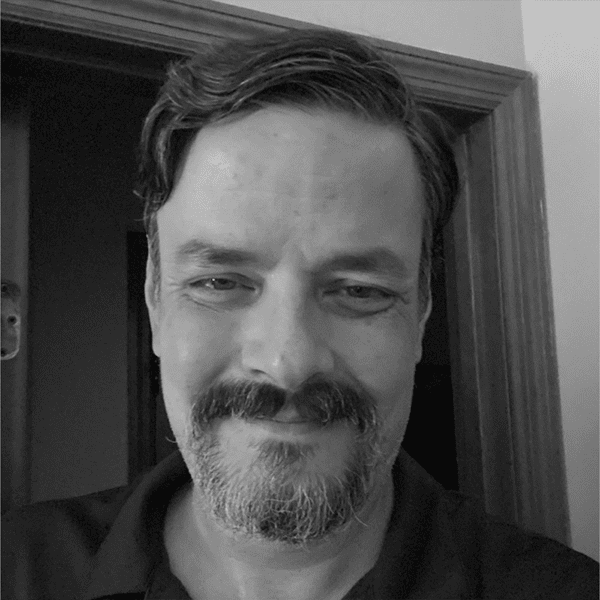 David Paquette
David Paquette