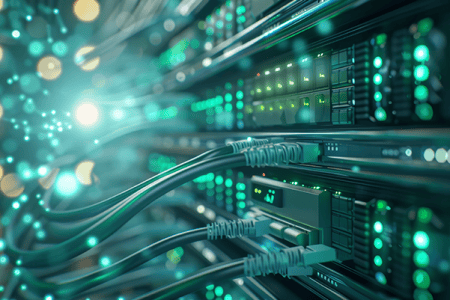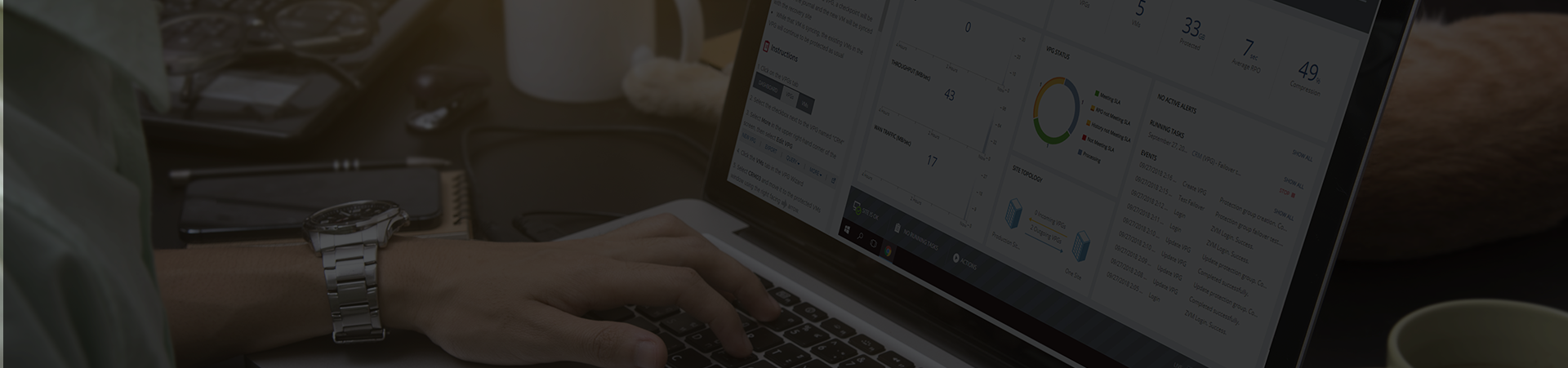
Behind the Scenes of Zerto’s Hands-on Labs
In a previous blog post we shared the top ten reasons to try one of our hands-on labs. Thousands of you have taken us up on that and tried one or more of our labs—if you haven’t, now’s the time to get in there and experience Zerto 8.0 for yourself!
Many of you asked for more technical details, so today we’re going to cover just that: pulling back the curtain on the labs that hundreds of organizations around the globe have already used to test drive our IT Resilience PlatformTM.
First, let’s start with the infrastructure available within each lab. We’ve tried to make the labs truer to life by imitating two virtual datacenters, one as a primary site for “production” and one as a secondary site for disaster recovery, even though ultimately both are part of the same vApp template in the underlying vCD. Each lab typically runs:
- Two VMware ESXi 6.0 hosts, modestly sized at 16 GB of memory and 2 vCPU each.
- A vCenter Server Appliance (VCSA) version 6.0, one per site, manages everything; we’re aiming to upgrade to version 6.7 later this year.
- A shared FreeNAS server provides most of the storage for a lab. The hosts and VCSAs have, at most, 114 GB; in total, a typical lab is about 750 GB.
- A pfSense router inside each lab plays traffic cop and ensures communication between both sites and all components.
- A simple Windows Server VM serves as the “jumpbox,” the control server where all the action happens.
It’s worth noting that our “Up and Running with Zerto for Azure” labs only leverage one half of the above: as a hybrid environment with vSphere on one side, its other half is a Resource Group in Microsoft Azure. That group runs, among other things, a Zerto Cloud Appliance sized as a DS2_v2—at 2 vCPU and 7 GB of RAM, it’s about half the size of a D3_v2, the minimum recommended instance size you’d want outside of a lab context.
While each lab offering has similar technical specs, the training scenarios differ in order to provide a more tailored learning experience. Refer to the table below for an at-a-glance overview of what’s covered in our four top offerings:
As you can see above, a wide variety of scenarios are covered—and since every lab uses our actual platform, not a simulation of it, many users go off-script to try out features & functions the lab guides don’t cover specifically.
Naturally, lab environments differ from real-life production deployments of Zerto. For example, it is not recommended to ever clone a ZVM, yet this is essential when using lab templates. Zerto Analytics, one of my favorite parts of our IT Resilience Platform, is also highlighted in the labs but does have some quirks in this context given each lab uses the same IP addresses and often the same site names. However, some lab practices are certainly applicable in customer environments too, such as our reliance on scripts and Zerto’s API to automate some portions of the lab. Those getting started with Zerto’s REST APIs will want to check us out on Github.
The bottom line is that there’s no better way to get started with Zerto than experiencing it firsthand in a hands-on lab. They’re available anytime, with on-demand access to suit your schedule. As you’ve seen in this post, we handle all the setup and configuration automatically so all you need is to deploy, log in, and get learning!
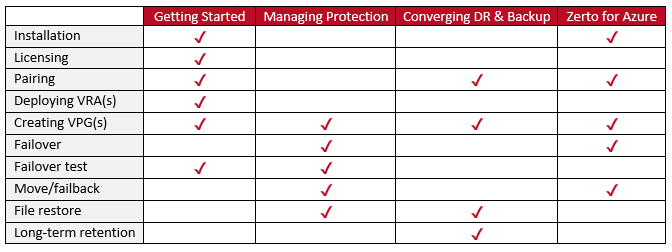
 Kevin Cole
Kevin Cole