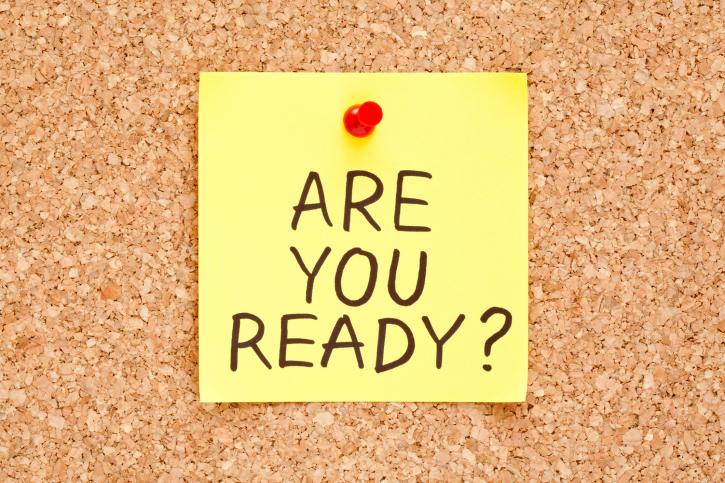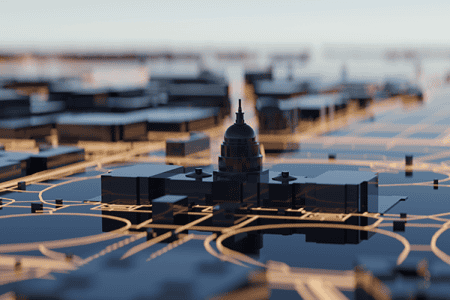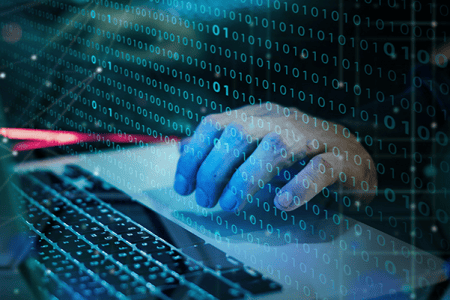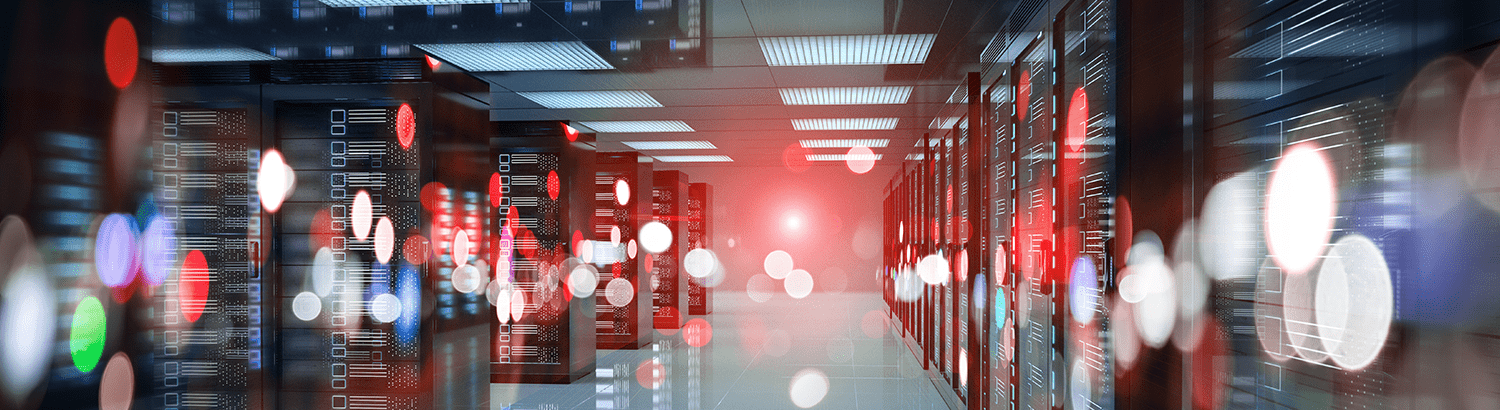
DR 101: 7 Elements Every Disaster Recovery Plan Should Have
By Keith Taylor, Technology Evangelist at Zerto
Your disaster recovery plan consists of more than just how you’re going to recover your systems and applications. All too often, it can be easy to overlook these seemingly less significant preparations as the focus tends to be on ensuring there is a solution, or combination of solutions, in place to enable the recovery process. But when a disaster happens, there’s a lot that goes on before the recovery is initiated.
Frequently, one of the major barriers to ensuring that all bases are covered is a lack of resources — a problem that is essentially generated because of the complexity involved in managing just one part of the overall plan, namely the replication and recovery of your data. When all your resources are taken up by the continuous, ongoing management of this process it’s bound to have an adverse effect on other areas of the plan that also need focus. But that’s probably not going to get noticed until a disaster actually happens – and by then, of course, it’s a little late to do anything about it.
One of my absolute favorite things about Zerto is its simplicity. Disaster recovery is essential so why does it have to be made complicated? I don’t want to have to manage (or for that matter, buy) multiple products just to enable what is essentially one function/process. And once I’ve bought it, set it up and got all my important data protected, I don’t want to have to manage it constantly and keep checking on it because I’m paranoid that it might break at any moment. And, I certainly don’t want to have to give up hours or days of my free time just to test that it bloody-well works when I need it! After all, I paid good money for this – it should just do what it says on the tin!
And this is the same message that I regularly hear from our customers. Having such a simple solution at their disposal not only gives them a huge amount of confidence that it actually works, it gives them more time to spend on other business-critical activities. When you can see the real-time status of your protected environment from any browser (and soon from your mobile!) and you can perform a full test failover in 4 mouse clicks, you find you suddenly have a lot of time on your hands.
And what better way to apply that time than by ensuring your disaster recovery plan is truly complete! (Oh yeah, that was smooth…) So, let’s just take a quick look at some of the other aspects of your disaster recovery plan that you should make sure are accounted for.
A quick distinction – “Disaster Recovery” is a term used to describe the strategy to ensure the continuation of the IT operations of a business in the event of an emergency. It is a part of the wider “Business Continuity” strategy, which is essentially the same thing but refers to the continuation of all business operations, not just IT. We’re just talking about disaster recovery here, and briefly at that.
1 – Communication
Ensuring that lines of communication between employees remain open during a disaster is crucial. Depending on the nature of the scenario, you may find that services you would normally rely on are either limited or not available at all. Don’t just depend on your email or mobile phones, think about other, possibly more reliable methods. I don’t mean cup-and-string phones, smoke signals or messages in a bottle here… But make sure land line numbers are accessible and perhaps even think about two-way radios. Consider arranging a certain location where people can meet if all else fails.
2 – Contacts (Roles and Responsibilities)
Who does what? The roles and responsibilities of everyone involved in the DR plan should be clearly laid out. The individuals themselves should be aware of their specific duties but everyone needs to know whom to contact to get the ball rolling. Ideally, you should have a backup assigned for each role, but certainly for those key decision makers. You don’t want your response to be delayed if your primary contact is unavailable for any reason. Make sure you train your backup team members as well — don’t assume they’ll know what to do if it’s a task that might fall outside their normal activities.
3 – Logins
So the only person who has access to initiate your recovery process is on holiday, trekking in the mountains with no phone signal? Awesome. What did you say your recovery time was supposed to be…??? As is often the case, don’t put all your eggs in one basket. Restricting access to just the people that need it is certainly a good idea. But make sure that more than one person can access the systems necessary to perform the recovery. Role-based access permissions make this easy to set up, so don’t neglect to make use of them.
4 – Remote Access to Initiate Recovery
One of the great joys of technology is the flexibility that it can give us. Less and less do we find ourselves tied to a single location during our daily routines, so the ability to monitor and manage operations remotely becomes of great benefit. Getting real-time monitoring and analytics of protected estates has been difficult in the past but it is getting easier – you can already access ZVR from any browser and version 5.0 (“Athena”) will bring Zerto to your mobile via a SaaS delivered app. To begin with, you’ll only be able to view the protected estate. But in future, you’ll be able to initiate your recovery from your phone wherever you may find yourself.
5 – Document Everything
Absolutely every essential activity that makes up your disaster recovery procedure should be written up with clear instructions and directions. This includes the areas already discussed but should also include step-by-step guides for people to follow. In a disaster, stress levels can be high, things can be frantic and that’s when things get overlooked. Having processes clearly described can help to maintain calm and control.
6 – Test your plan, then test it some more
You already know how important it is to test your failover capabilities. We made that so ridiculously simply for you guys and girls (in one case study I’m working on, the customer is able to test 200x faster with ZVR than before) that now you have all the time in the world to go and test out the rest of your plan and make sure it’s just as robust as your Zerto solution! Yes, it can be a pain. But do it at least once a year – preferably more – and make sure the team is as familiar as they can be with their duties.
7 – Update Your Plan
A final, small and maybe obvious point, but a very important one. Make sure your plan is up-to-date. If it’s 5 years old, I’ll guarantee you that everything is gonna go TITSUP when you try and use it. So please, please, please… update, update, update!
Become even more knowledgeable with our Disaster Recovery Essential Guide!