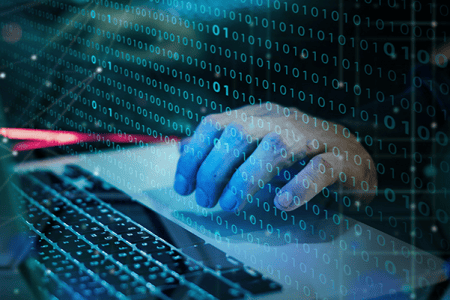Is Your Organization Ready for COVID-19? 3 Tips for IT Infrastructure Preparedness
Now that the COVID-19 virus is a global pandemic, companies and the general public need to take appropriate precautions.
COVID-19 is impacting our work and social lives in ways never seen before in our digital era. Balancing the potential effects of the virus on business operations while prioritizing employee safety and well-being is daunting.
We asked our customers and our partners for some tips on how to prepare:
Tip #1: Reassess your Disaster Recovery Plan and Test, Test, Test!
- Test! Test! Test! Test your current DR and backup plans and ensure you can recover with all or part of your team in place, done 100% remotely.
- Evaluate and adjust your current DR plan and update it to reflect the usage patterns and the criticality of your services in the time of an emergency.
- Determine which data centers are in high-risk areas and build a Disaster Recovery plan to keep critical workloads in those data centers up and running.
Tip #2: Look for Help in the Cloud
- Consider moving some operations to the cloud before you can’t access your data center. If mandatory remote work scenarios are enacted, your employees may not be able to access your on-premises data center. The best approach to continue operations and reduce significant downtime is to migrate some of your operations to the cloud where you can benefit from higher levels of accessibility and flexibility that the cloud can afford.
- Ensure you can meet your remote workforce IT requirements. With everybody working remotely, you can augment the use of SaaS collaboration and communication tools that can easily be made accessible for your new employees.
- Inspect storage, bandwidth, and capacity needs. If you foresee increased load on some business applications, scaling resources to the cloud will be easier and cheaper than purchasing new hardware. Your organization will produce and consume data, make sure to scale your storage needs, and very important, look at your bandwidth capacity.
Tip #3: Cybersecurity Must Stay Top of Mind
- Establish best practices when providing remote employees with workstations and software tools. Employee guidance such as regularly performing OS updates, and exercising caution when connecting to unknown wireless networks reduces risk.
- Continually train employees on how to securely work from home and avoid security threats like phishing and malware
- Ensure your employees are utilizing a VPN endpoint security tools
- Inspect your processes for access management, system updates, and permissions.
Bonus Tip: Wash your hands!
The CDC guidance states that the best way to stay healthy is to wash your hands for a minimum of 20 seconds; that’s about as long as the chorus to Queen’s “Another one bites the dust” or Toto’s “Africa”. Stay healthy!
Gain more insights by visiting Gartner’s Respond, Manage and Prepare for the Impact of Coronavirus home page. Visit now
Have more tips or best practices? Share your thoughts with us on social media @Zerto
 Carley Oberdoerster
Carley Oberdoerster