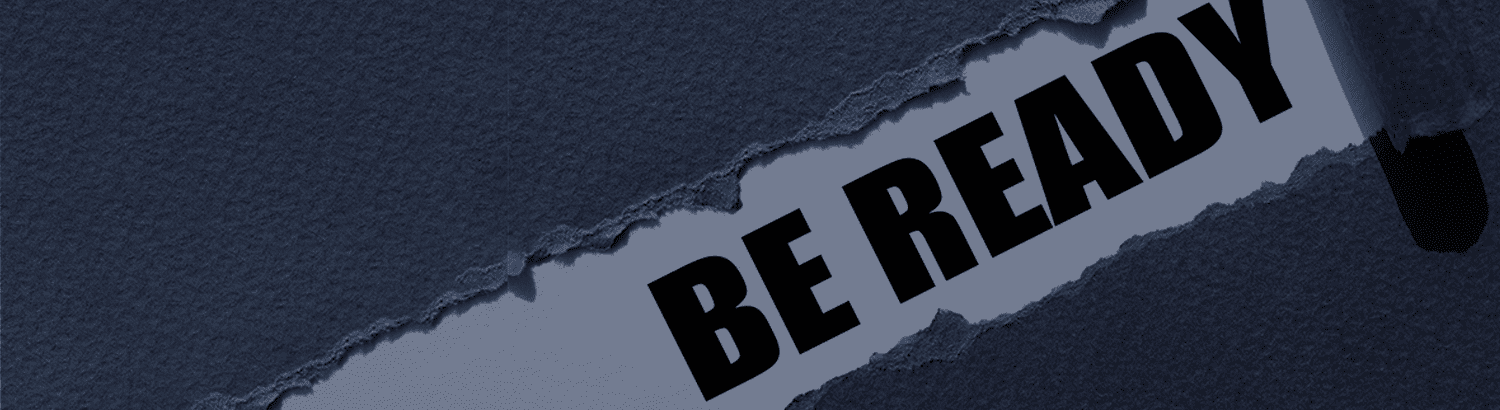
Disaster Recovery Testing – It May Just Save Your Business
Disaster recovery (DR) testing is important across all industries and companies of all sizes to ensure business continuity and disaster recovery. However, too often a lack of proper DR testing implementation and a low frequency of DR tests trap companies into thinking they’re safe. In reality, they are highly vulnerable when a real DR scenario occurs.
Importance of disaster recovery
IT environments are always changing, and DR testing is crucial in identifying gaps, keeping disaster recovery plans up to date, and training teams on procedures. Once you establish a disaster recovery plan, it may seem bulletproof, but only by implementing DR testing can you assure that your organization is truly prepared.
Here are some important items for your disaster recovery testing checklist so that your organization doesn’t fall into the trap of false safety:
Testing Frequency
Testing your DR plan annually may keep compliance auditors satisfied, but is it enough to keep you truly prepared for a real disaster? It’s likely that your IT environment changes often during the year as you add or upgrade applications, platforms, and infrastructure. Due to these frequent changes, DR testing has a far more significant role to play than merely passing an audit; the importance of disaster recovery is so great that, in fact, it could literally save your organization.
DR testing, when performed against an entire IT site or across multiple sites, can be a large-scale operation, requiring a great deal of your personnel’s time. The amount of time and effort required is often the reason given as to why DR tests are carried out only once a year—they just have too great an impact on an organization’s day-to-day operations.
Even if a large-scale test is deemed to be reasonable only once a year in your organization, don’t shrug off disaster recovery testing. Perform more frequent, smaller-scale tests to help keep your disaster recovery plan updated and your teams trained. Every organization faces unique risks, and evaluating your risks is an important part of determining a disaster recovery testing template for your organization that includes the frequency that DR testing should be performed to help mitigate those risks.
Setting Up Your Disaster Recovery Testing Template: Full vs. Partial
After you establish your disaster recovery plan, the next question is how to test that plan. There are many benefits to performing a full, large-scale DR test that closely simulates a real disaster. To help you better formulate plans to deal with a true disaster recovery scenario, apply conditions that simulate an actual disaster such as:
- Limited communications
- Limited personnel
- Limited networking
Having personnel performing the test in these conditions will yield the best results for improving your disaster recovery plan. But as was mentioned above, these large-scale tests can have heavy time and personnel requirements.
This is where partial disaster recovery testing can be valuable. Not every DR test has to be a complete site test or an attempt to simulate all the conditions of a real-world disaster. Instead, you may be able to run a test on the recovery of an individual application once a week or every other week. In such small-scale disaster recovery testing, it may be possible to perform a more detailed analysis of the DR plan for that application.
We now live in a world where ransomware, rather than a traditional disaster, is far more likely to trigger your disaster recovery plan; the impact may not affect a whole site but, instead, may target a subset of applications. Having the ability to run DR tests on individual applications may prove vital to pivoting your organization’s DR strategy and helping your disaster recovery plan be more flexible in response to a wider variety of disasters.
Metrics and Success Factors
Your disaster recovery testing checklist should include essential metrics. Ensure you know what metrics you are recording and measuring and what factors define the disaster recovery testing as successful: knowing these will, first, ensure your DR plan meets business expectations and, second, provide a measure for improvements. The first two metrics to consider are recovery point objective (RPO) and recovery time objective (RTO). By minimizing both metrics, your organization can potentially save hundreds of thousands of dollars in downtime costs.
Let’s take RPO first. Minimizing the amount of data loss in any actual disaster recovery scenario should be of paramount importance to all organizations. Because some data simply cannot be replaced, you want to keep as much as possible during any outage, which means setting a low RPO. In forming your disaster recovery plan, make sure the RPO is set by your organizational requirements and not according to the limitations IT has with its current tooling. RPOs in seconds is achievable across thousands of VMs with the correct tooling in place.
RTO can be measured in many ways and, depending on that decision, can be deemed a success or failure. I would suggest measuring RTO as the time it takes to get the application up and running and serving its users fully; RTO should not just be measured from when the VM boots up.
How the Zerto Platform Can Help with Disaster Recovery Testing
Zerto offers fully orchestrated and automated failover testing with built-in reporting for compliance purposes. DR testing with Zerto has zero impact on production workloads and can be done anytime with minimal staff, allowing DR testing to be carried out on a more regular basis and without disruption to your organization.
Because Zerto offers a unique application-centric approach to data protection, organizations are able to carry out partial DR tests that are targeted at certain applications, rather than always running a full DR test. By grouping VMs together that make up whole applications, you can create and run a DR test on a single recovery group with ease anytime, day or night. In this way, you can make DR testing part of any change process to ensure any changes do not have a negative impact on your disaster recovery plan. Creating multi-VM consistency groups also greatly reduces RTO as the whole application gets recovered to a consistent point in time, ensuring applications recover quickly and with minimal manual interaction.
Using continuous data protection (CDP) allows Zerto customers to achieve RPOs of seconds at scale, minimizing data loss and reducing the overall impact of any outage. By using Zerto’s unique CDP engine, organizations can not only reduce downtime but also mitigate risk when using legacy technologies such as snapshots or agents—and we all know those legacy technologies can cause production workloads to slow or fail altogether.
If you’re uncertain exactly what’s at stake if downtime occurs for your organization, run the downtime calculator to assess your potential costs. For more guidance and steps? Check out our DR testing essentials checklist.
Ready to get started? Try DR testing yourself with our free hands-on lab.
 Chris Rogers
Chris Rogers
